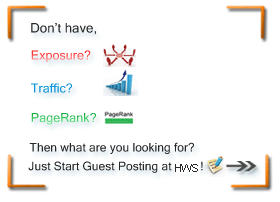A few things you might want to try with Google:
Hand type the following prefixes and note their utility:
Hand type the following prefixes and note their utility:
- link:url Shows other pages with links to that url.
- related:url same as "what's related" on serps.
- site:domain restricts search results to the given domain.
- allinurl: shows only pages with all terms in the url.
- inurl: like allinurl, but only for the next query word.
- allintitle: shows only results with terms in title.
- intitle: similar to allintitle, but only for the next word. "intitle:webmasterworld google" finds only pages with webmasterworld in the title, and google anywhere on the page.
- cache:url will show the Google version of the passed url.
- info:url will show a page containing links to related searches, backlinks, and pages containing the url. This is the same as typing the url into the search box.
- spell: will spell check your query and search for it.
- stocks: will lookup the search query in a stock index.
- filetype: will restrict searches to that filetype. "-filetype:doc" to remove Microsoft word files.
- daterange: is supported in Julian date format only. 2452384 is an example of a Julian date.
- maps: If you enter a street address, a link to Yahoo Maps and to MapBlast will be presented.
- phone: enter anything that looks like a phone number to have a name and address displayed. Same is true for something that looks like an address (include a name and zip code)
- site:www.somesite.net "+www.somesite.+net"
- (tells you how many pages of your site are indexed by google)
- allintext: searches only within text of pages, but not in the links or page title
- allinlinks: searches only within links, not text or title.