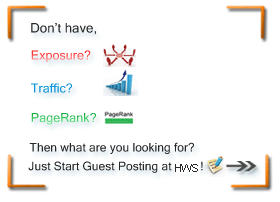The following is a guide on how to change your IP in 30 seconds or less. This can be used if your IP has been banned from a game server, or on gunbound if your IP get's blocked. I've tried this on both Windows XP and Windows 2000, and it has worked :
- Click on "Start" in the bottom left hand corner of screen.
- Click on "Run"
- Type in "command" and hit ok.
- You should now be at an MSDOS prompt screen.
- Type "ipconfig /release" just like that, and hit "enter"
- Type "exit" and leave the prompt
- Right-click on "Network Places" or "My Network Places" on your desktop.
- Click on "properties"
NOTE : You should now be on a screen with something titled "Local Area Connection", or something close to that, and, if you have a network hooked up, all of your other networks.
- Right click on "Local Area Connection" and click "properties"
- Double-click on the "Internet Protocol (TCP/IP)" from the list under the "General" tab
- Click on "Use the following IP address" under the "General" tab
- Create an IP address (It doesn't matter what it is. I just type 1 and 2 until i fill the area up).
- Press "Tab" and it should automatically fill in the "Subnet Mask" section with default numbers.
- Hit the "Ok" button here
- Hit the "Ok" button again
NOTE : You should now be back to the "Local Area Connection" screen.
- Right-click back on "Local Area Connection" and go to properties again.
- Go back to the "TCP/IP" settings
- This time, select "Obtain an IP address automatically"
- Hit "Ok"
- Hit "Ok" again
- You now have a new IP address
NOTE : This only changes your dynamic IP address, not your ISP/IP address. If you plan on hacking a website with this trick be extremely careful, because if they try a little, they can trace it back.