Hey guys how u been ??? hope u enjoying , huh !!!
There are a lot of ways to hide your identity , either by single proxy or by multiple proxies like TOR which Xeo Hacker explained in a recent post.
But if u have BackTrack then nothing to worry about you can use proxy very easily and u can use multilple proxies also.
Well its called proxychains ..
So lets get started
Well proxychains is a inbuilt tool in backtrack to let u use proxy very easily. It uses proxy according to the configuration file , which we gonna config and it takes u to any address or url via multiple proxies.
well actually there is a configuration (.conf) file in etc folder . its named proxychains.conf . This is the file where u will do all ur stuffs and u'll hide your identity just by typing a single command once you configure.
Go to terminal and type following command then hit enter
Wat happened ??? there is a gedit window opened with some text in it ... its actually ur config file
There are 3 modes of proxychains
There are a lot of ways to hide your identity , either by single proxy or by multiple proxies like TOR which Xeo Hacker explained in a recent post.
But if u have BackTrack then nothing to worry about you can use proxy very easily and u can use multilple proxies also.
Well its called proxychains ..
So lets get started
wat it does
Well proxychains is a inbuilt tool in backtrack to let u use proxy very easily. It uses proxy according to the configuration file , which we gonna config and it takes u to any address or url via multiple proxies.
proxychains intro
well actually there is a configuration (.conf) file in etc folder . its named proxychains.conf . This is the file where u will do all ur stuffs and u'll hide your identity just by typing a single command once you configure.
Go to terminal and type following command then hit enter
gedit /etc/proxychains.conf
Wat happened ??? there is a gedit window opened with some text in it ... its actually ur config file
Modes or types of proxychains
There are 3 modes of proxychains
- dynamic_chain:This uses the list of proxies in the same order as u placed
- strict_chain:almost similar to previous one except it will not work if it gets any dead proxy server
- random_chain:this is the best .. this chooses and uses proxies randomly
Configuration of the file
u have to open that file with root privilege to edit that file so first issue following command
sudo suthen issue this command
gedit /etc/proxychains.confnow you have to follow these steps
- comment out the mode u want to use

as u can see i have commented out random_chain by "//" .
- now go to any proxy server list .. just google it .. i'll be using socks4 proxy servers so search on google .. then copy some IPs and their port no. and then paste it where it says add proxy here . refer the pic at last i have added some IPs.
Now your configuration is done .....
How to use proxychains
to use proxychains just have to issue some commands as listed below.
proxyresolv [the site u want to open]
proxychains firefox [the site u want to open ] (for firefox)
Hope you enjoyed this .. thanks for reading :)
Stay Tuned !!!
(comment and like plz )
" Copyright © 2011. All rights reserved by “Kumar Sourav" & "xeo hacker" "
Subscribe To Get FREE Tutorials!
|
Respected Readers:
|

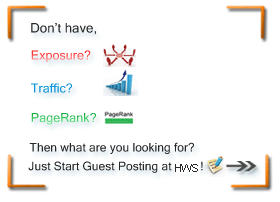

















2 comments:
Hey can we use proxy if for all the application, what will be the command for that and when i add a proxy in the .conf file and open my firefox and go to the www.whatismyip.com or anyother ip showing site it is showing my real IP, please sir your reply will be appreciated. :) : ): )
Does this put ALL network connections coming from the system thru the proxy chain?
Your feedback is always appreciated. I will try to reply to your queries as soon as time allows.
Post a CommentNote:-
Please do not spam Spam comments will be deleted immediately upon my review.
Regards,
XEO Hacker